How do I transform items?
You need to select items before you can transform them.
How do I move items?
A selection has a visible border. You can move the selected items by pressing inside the border and dragging.
How do I resize items?
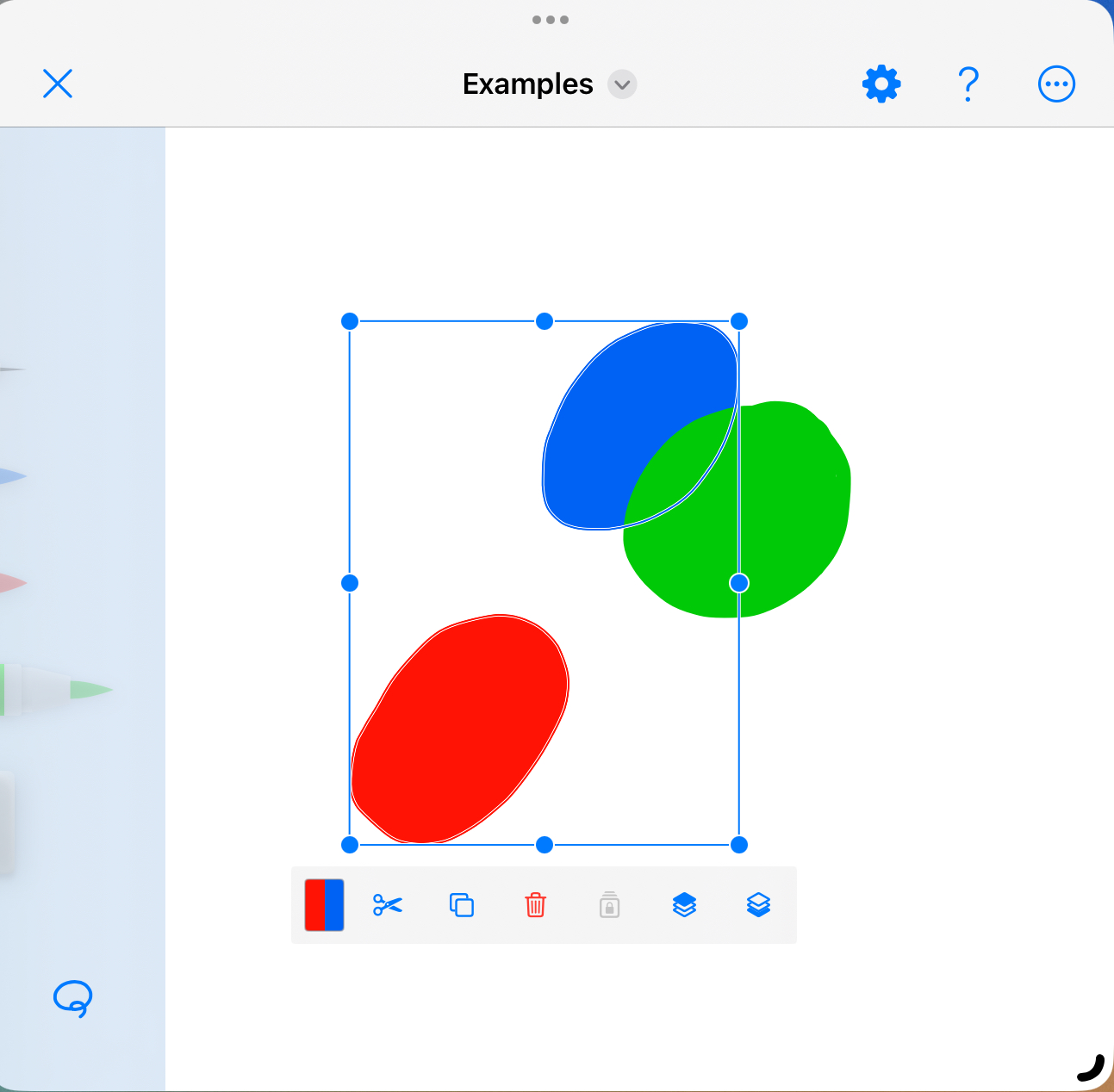
The selection border has eight handles visible in Figure 1. Press a handle to see a line and a circle, visible in Figure 2. Drag along the line to resize the selection.
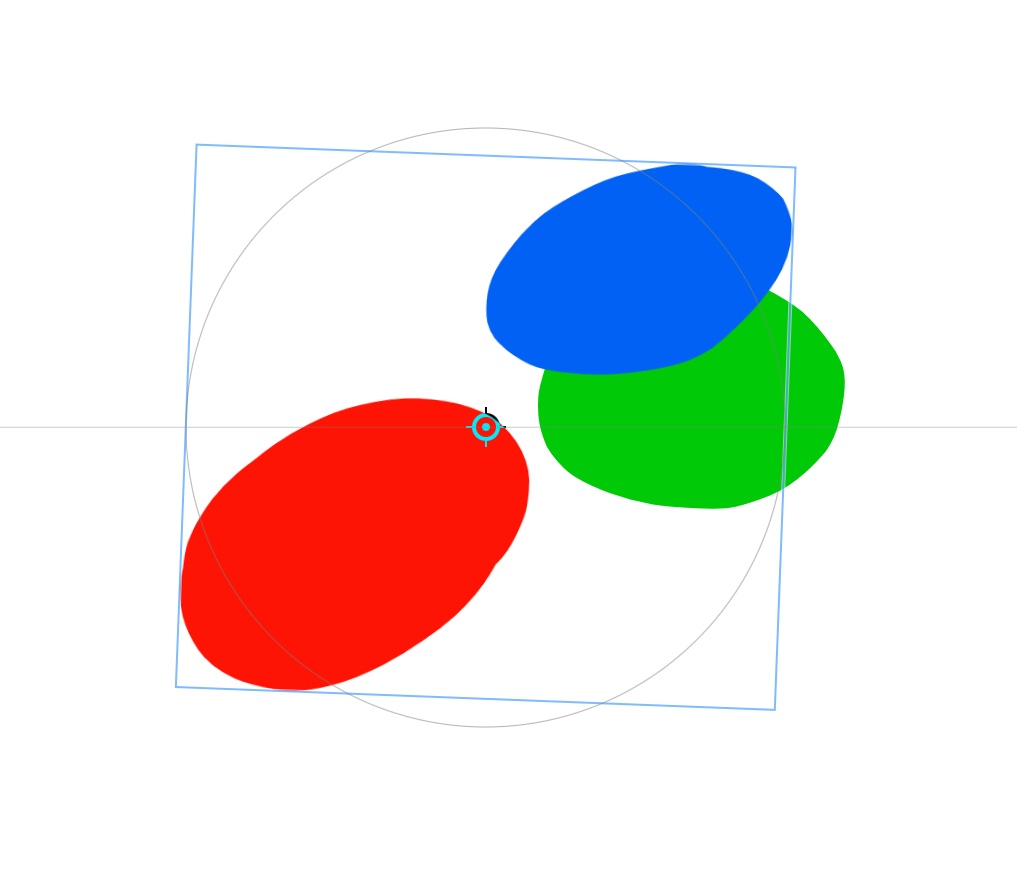
Use the corner handles to maintain a fixed aspect ratio. Use the handles to the left or right to resize horizontally. Use the top or bottom handle to resize vertically.
How do I resize content size?
If you select a Link item, there are no circular handles for resizing horizontally or vertically. Instead there are rectangular handles to the left and right. These handles are used to resize the content area vertically. Instead of stretching the text horizontally, it gives the text more space horizontally, without resizing it.
How do I rotate items?
Press one of the circular handles on the selection border to see the line and circle in Figure 2. Drag along the circle to rotate the selection.