How do I erase?
Before you can erase anything, select the eraser tool as in Figure 1. Then erase, using a pencil/stylus or a finger.
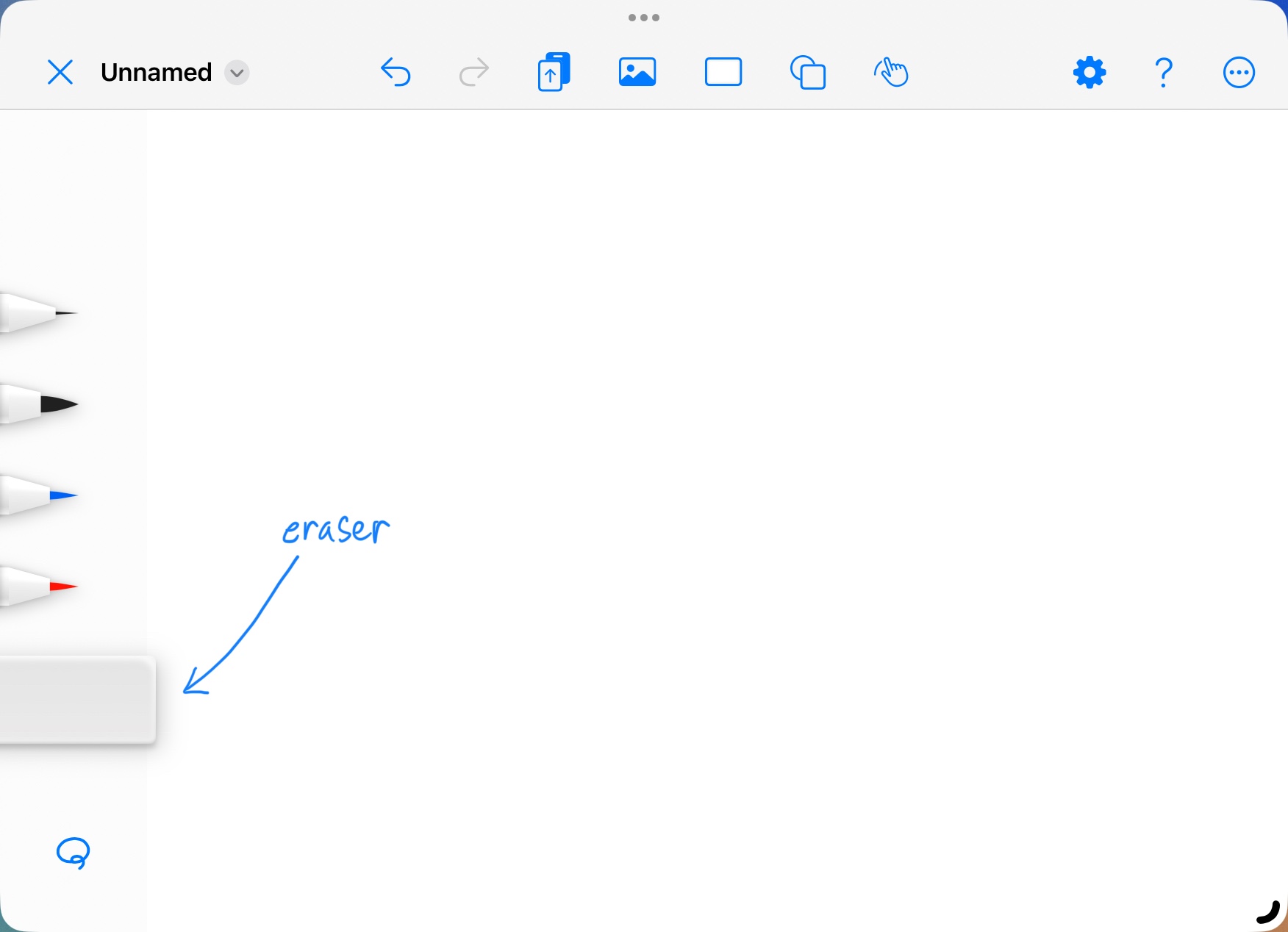
You can erase with precision from strokes and images, as shown in Figure 2.

How do I erase only from the current selection?
Smart erase mode is a feature for erasing only from what's currently selected.
Smart Erase mode activates when the eraser is active, plus there is a selection. In this mode, selected items will be sharp and unselected blurry. As shown in Figure 4, only the selected items will be affected when you use the eraser.
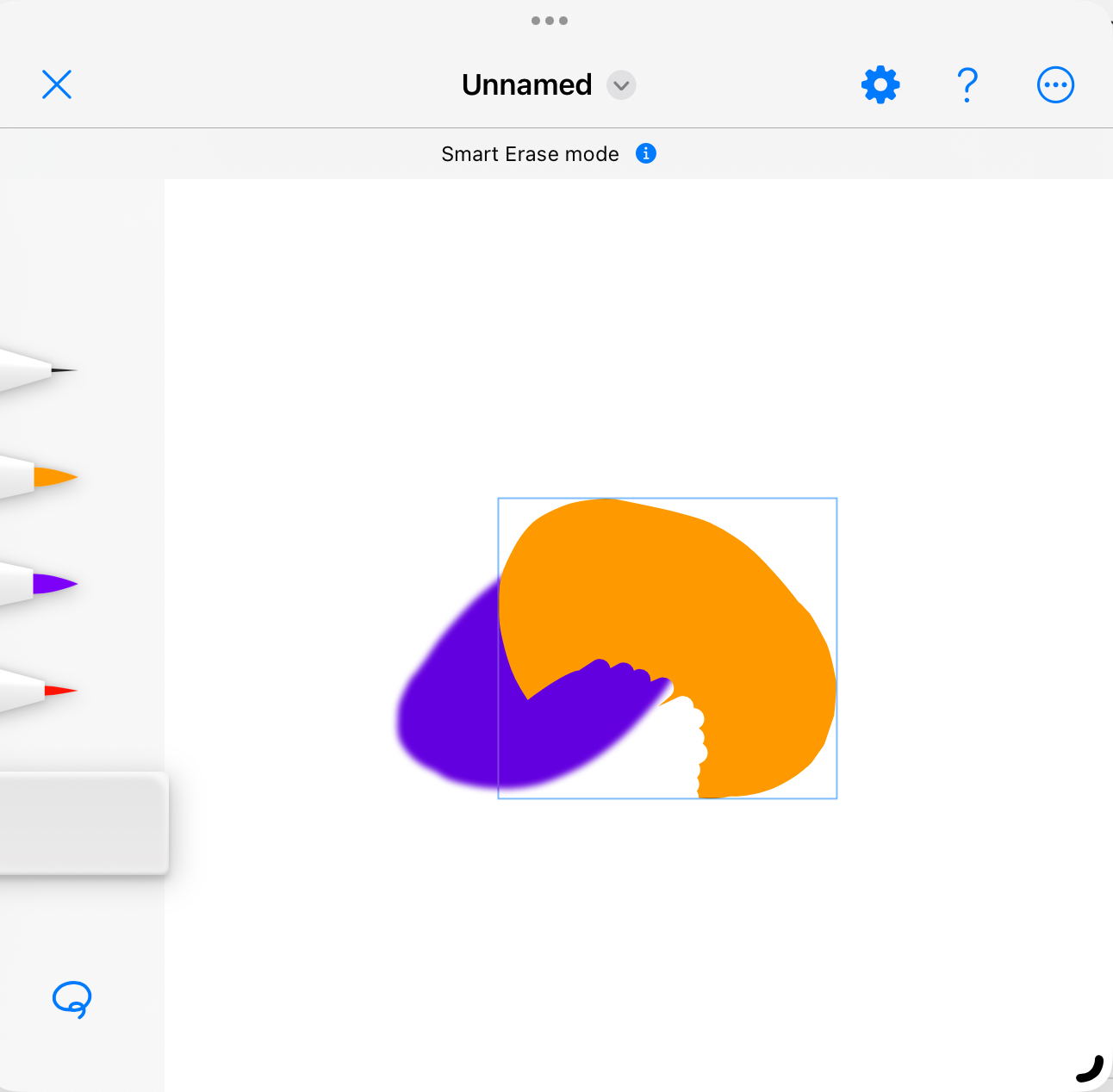
To exit Smart erase mode, you can deselect the current selection, choose another drawing tool or enable lasso mode.